Create an Account for the Live Environment
Overview
The very first step you need to do for your game launching process is creating a production account to use in the live environment. If you already have plans to launch your game, please let us know by clicking the Send Request button so we can invite you to a live environment. We recommend that you make this request at least three months before your expected launch date.
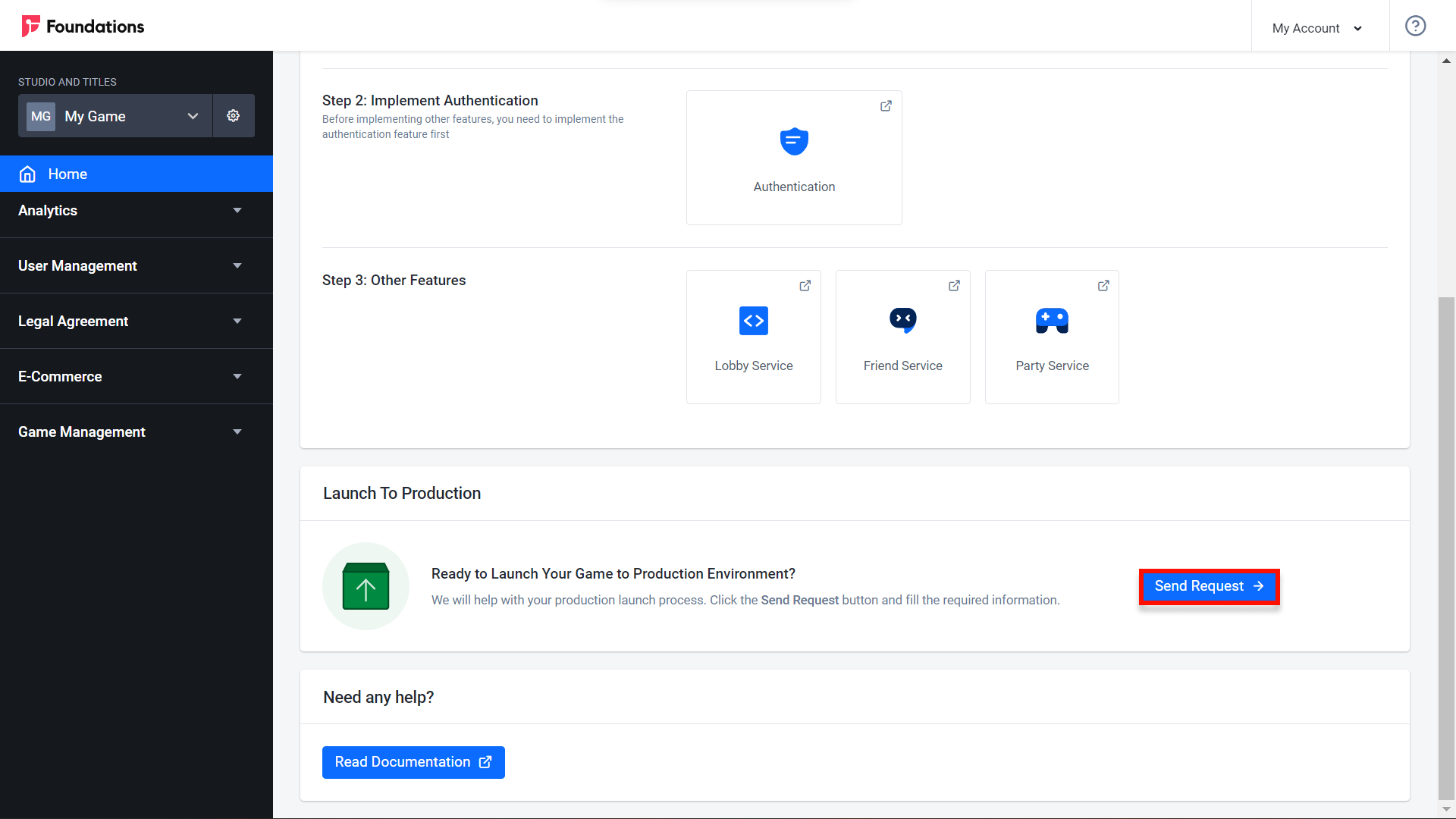
Requesting a Production account
The Request for Launch to Production form will appear after clicking the Send Request button, as shown in the image below. Fill in the form with information about your game and its upcoming launch.
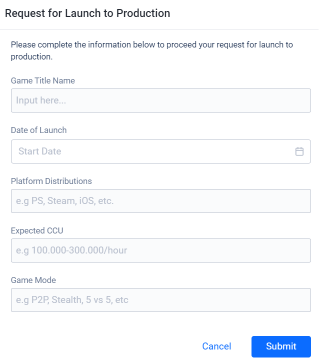
- Game Title Name: the name of your game
- Date of Launch: the date you plan to launch your game
- Platform Distributions: the platforms on which your game will be available, such as Steam, Xbox, PlayStation, etc.
- Expected CCU: the estimated number of concurrent users that will use your game hourly
- Game Mode: the game mode your game uses, such as P2P, 5vs5, etc
After clicking Submit, please wait for an email from AccelByte with information about your new production account. It will take a maximum of two days to process your request. After you receive the email, you can log into your newly created account and start working in the live environment.